Stand Out On LinkedIn
Your LinkedIn profile needs to stand out because there are over 500 million users worldwide, and with this kind of reach there are potential customers searching every day, looking to connect with people who have your skills, products or services. The secret to being successful on LinkedIn is making your profile visible and having it show up consistently when users are searching for people with your skill set. Furthermore, if there are many users in the same business as you, your profile needs to rank higher than the others, for you to catch the eyes of potential customers.
I offer a whole host of complimentary downloads that you can get here. Alternatively, here’s some tips that you can use in order to achieve the success you long deserve:
Don’t be faceless…upload a professional-looking photo
Take the best photo you can but it should be appropriate to you and your industry and don’t take selfie! Since LinkedIn is a professional business platform it is better to have an appropriate head and shoulder shot. If you are camera shy or don’t feel confident, you can always outsource the task to a professional, we recommend Chris Foster.
Professional Headline – by default it is always your current job role…
However, I advise you change it. Stand out my being sparky, use words that prompt a response when someone is looking for your area of expertise. Provide more detail than what is on your business card. For example; “consultant specialising in town planning” is much clearer and concise than just “consultant”. Describing what you do in a clear way will help people to source you as a potential supplier. Consequently, people you want to connect with will find you more easily if they are drawn to your Headline! In my training, I often refer to your professional headline as your elevator pitch. Try making a change and ask your colleagues for feedback!
Customise your Public Profile URL
LinkedIn profiles have URLs that look like a whole load of numbers and characters. Stand out by adding your name on the URL (linkedin.com/name) or if your name has been taken, also add your company name. Remember, I’m looking for you to stand out.
To get a custom URL, go to your ‘Edit Profile’ screen:
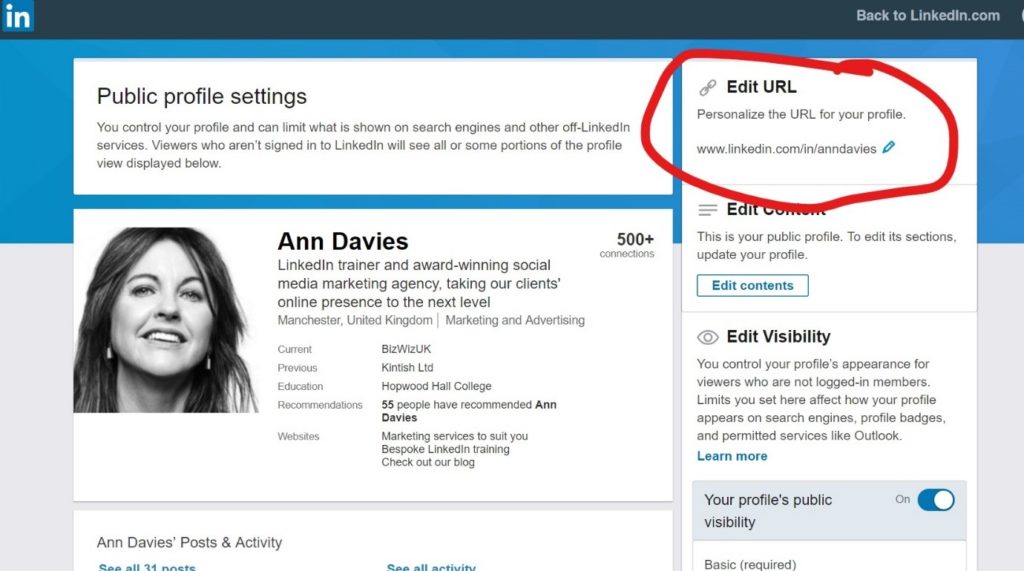
Utilize LinkedIn SEO
Identify certain keywords and industry terms that you would want your profile to be associated with, and add these to your:
Job title
Specialties
Career experience
Personal interests
Key achievements
This will help when someone searches any of the words that you want to be associated with (i.e. your keywords above), and your profile will possibly appear in their search results.
Your LinkedIn Presence is Just as Important
How do you engage with your network, how do you become thought-leader in your industry, how does the right audience see your posts?
Write a post which is relevant to your industry and area of expertise and associate it with a hashtag, ideas include:
Share your expert opinion on topics that you feel passionately about
Share quick tips for your audience
Offer some free and valuable advice by asking your network to ask questions and tag other people in
Share something you’ve experienced, relating it to business; “has anyone experienced……”
In Summary
Time to spring clean your LinkedIn profile? Remember:
Don’t be faceless – upload a professional-looking photo
Use relevant keywords in your profile summary and headline
Utilize LinkedIn’s SEO capability
Connect with the right people to grow your network and engage with them
Show authority within your industry with published content
Should you have any questions please don’t hesitate to get in touch, whether that’s for a bespoke LinkedIn workshop for your team, a face to face or a remote-based one to one workshop or ongoing, outsourced social media marketing support, we’ll help ensure that your brand stays on top in 2019.
By Ann Davies, Director